Tooltip #7: httpie
You know curl. Well, you don’t really know know curl, because who could? It supports over 20 different protocols, and, I mean, the tool itself basically confesses to being abstruse.
The command is designed to work without user interaction.…As you will see below, the number of features will make your head spin!
Moreover,
man curl | wc -l
2640
With a man page like that, who needs enemies?
Anyway, for all those times you just want to make an HTTP request to somewhere, maybe with a custom header or two and a few parameters, but you just know it would take less time to type your request out by hand into netcat than it would to figure out how to construct the right curl invocation, there’s a better way.
#HTTP for humans
The Python-fluent among you probably know (and probably love) Kenneth Reitz’s requests library. HTTPie is essentially requests-the-CLI, but also with pygments-colored and pretty-printed output. Yeah, it’s that nice.
Install it the usual way with brew install httpie, or with apt-get, or with pip if that’s your thing.
It goes generally like this.
http GET localhost:3000/health
Options and flags go first, then the HTTP method, then the URL, and last some number of headers or parameters. That one above will print out the whole HTTP response, verbatim. It will syntax-highlight headers, and if the body is a format HTTPie knows about, like JSON, that will be colored and nicely formatted also.
Since GET is the default method and localhost is the default domain, the above can even be nicely elided.
http :3000/health
#An interface you can (basically) memorize
Constructing POST requests is about as simple as it can get.
http POST httpbin.org/post myparam=myvalue
This will, naturally, send a POST off to httpbin (which is itself another fantastic Reitz tool, a gold standard for echo servers), complete with a request body of {"myparam":"myvalue"}. Conveniently, if you specify any request parameters, HTTPie will know to send a POST instead of a GET. If you’d rather form-encode your request than send JSON, use --form or -f like so.
http --form httpbin.org/post myparam=myvalue
It’s a friend to pipes, too, knowing to disable highlighting and printing of headers when redirected, and able to accept request bodies on stdin.
cat request.json | http httpbin.org/status/418 > teapot.txt
Similar to key=value style JSON parameters, you can also specify custom headers without hassle.
http httpbin.org/user-agent User-Agent:2sneaky4u
Several more forms of these are supported. Note they must always come at the end, after the URL part.
| Separator | Usage | |
|---|---|---|
:
|
X-Api-Token:1234
|
HTTP Header |
=
|
param=value
|
Parameter in JSON or form-encoded if --form specified. If JSON, value is always a string.
|
:=
|
param:=false
|
Parameter as raw JSON, for use with non-string values |
==
|
query==somequery
|
Query parameter, so you don’t have to escape or handle ? and & yourself
|
:=@
|
ids:=@ids.json
|
Like :=, but the contents of the file ids.json are used verbatim. It should already be valid JSON or form encoded.
|
=@
|
password=@pw.txt
|
Like =, but the contents of the file pw.txt are form-encoded (--form) or put in a JSON string (default).
|
@
|
file@upload.tar
|
Requires --form, and uploads the file upload.tar in a multipart/form-data request.
|
#Other goodies
Download a file like wget with --download or -d.
http --download https://httpbin.org/image/jpeg
Get through a Basic auth challenge by giving your name with --auth or -a up front, and entering your password at the prompt.
http -a ryan https://httpbin.org/basic-auth/ryan/s00pers3krit
Control what things to print with --print or -p.
| Flag | Prints |
|---|---|
| H | Request headers |
| B | Request body |
| h | response headers |
| b | response body |
This will print the request and response headers without either body.
http --print=Hh httpbin.org/post k=v
You can also opt to print everything with --verbose or -v, which behaves like --print=HBhb.
A couple others worth mentioning are skipping SSL cert verification with --verify=no, and opting to keep cookies and authentication creds around in a named session file with --session=test_session. FYI, these session files are stored in plain text at ~/.httpie/sessions.