Tooltip #6: flock, shlock & timeout
Have you ever seen a cron job somehow take longer than expected? Have you ever opened a top and been surprised to find a sad little cluster of hung cron jobs? Have those jobs ever happened to contend for a shared resource, such that if only a single job took too long, they would all slow down and result in a multi-cron pileup?
I have.
Have you ever hesitated for a brief moment before running a command and wondered “what happens if someone else starts one of these before mine finishes? something bad?”, then realize you wouldn’t even know how to protect this command from multiple simultaneous invocations anyway, and finally, defeated by the awfulness of software, let out an audible sigh and run the potentially disasterous command the way you were going to anyway?
I totally haven’t. Nope. Definitely not yesterday.
#Put a mutex in your filesystem
The good news is there’s hope. The general strategy isn’t even all that complicated, conceptually.
To protect a shared resource in a way that only allows one actor to do something with it at any given time, one reliable strategy is to make that actor acquire a lock first, and release the lock after use.
It’s no different here! Linux’s flock(1) command will wrap a command by first acquiring a lock via a file, and afterward releasing the lock by deleting the file.
Since OS X doesn’t have flock(1) the command (though it has flock(2) the syscall…), flock isn’t exactly great for use inside portable scripts. In OS X you have to use shlock to achieve the same effect, which uses a similar locking mechanism, but is more difficult to use.
#flock in Linux
So you have a command which you want at most one copy of running at any time.
deploy-to-prod --big-data --hot-swap all --force
Wrap it with flock, specifying the name of the file to use for the lock.
flock /tmp/deploy-to-prod.lock deploy-to-prod --big-data --hot-swap all --force
Everything works the same as otherwise if the lock doesn’t exist when the command is run. If it does, the default configuration will wait to acquire the lock, and then start the wrapped command.
You can tell flock to bail out early instead of waiting to acquire the lock, if you want.
flock --nonblock /tmp/deploy-to-prod.lock deploy-to-prod --big-data --hot-swap all --force
This is better for the cron use case, since you know the command will eventually be retried if it can’t do its thing immediately.
You can alternatively tell flock to wait for the lock up to a timeout threshold, and if the lock still hasn’t come available, to exit with an error code 1.
flock --wait 4.5 /tmp/deploy-to-prod.lock deploy-to-prod --big-data --hot-swap all --force
This will let flock wait up to 4.5 seconds, or otherwise fail.
#shlock in OS X
Unfortunately, flock(1) doesn’t exist in OS X, only Linux and BSD. There’s this stated ‘portable’ version, but it doesn’t looks like it has many users. Caveat executor.
What is available in OS X is a related tool called shlock. It’s meant to be used in a script, so it doesn’t simply wrap a command.
#!/usr/bin/env bash
lckfile=/tmp/foo.lock
if shlock -f ${lckfile} -p $$
then
deploy-to-prod --first grip_it --then rip_it
rm ${lckfile}
else
echo Lock ${lckfile} already held by `cat ${lckfile}`
fi
As you might guess by the different name, shlock achieves an effect similar to flock, but via a different mechanism. Most notably, you have to explicitly give it the PID of the process which is to be considered the acquirer of the lock (via -p $$ in bash), and you have to manually rm the lockfile when you’re done with it. Also, shlock always exits immediately, akin to the --nonblock flag in flag, leaving any wait/timeout behavior up to the user.
#The manpage behind the curtain
The flock(1) command wraps the flock(2) system call with a nice interface. The flock(2) syscall works by assigning locks to file descriptors. The flock(1) command essentially opens a file descriptor for the lock file you point it at, acquires an flock(2) on it, and then keeps that file descriptor open and locked while your command runs.
Judging by the warning signs in the respective man pages, it seems this mechanism can make some environments tricky to use with flock. Specifically, forking a process after the parent acquires an flock on a file descriptor means the child effectively inherits that lock, by way of inheriting its associated file descriptor. Conversely, opening two file descriptors to the same file and flocking each will behave the same as two separate processes attempting to acquire flocks on that file, since the file descriptors are distinct. Also, the presence of the lock file does not imply some process currently has an flock on it; the file stays around after the lock is released.
The shlock in OS X works very differently under the hood. To acquire an shlock is to write the calling process’s PID to that file, and to release the lock is to simply delete the file. The shlock command takes care of checking if the currently written PID actually corresponds to a currently running process, and will happily acquire the lock itself if that process is nowhere to be found. This guards against a process dying before releasing a lock. The atomicity of acquiring an shlock is guaranteed by link(2) instead of flock(2).
This actually makes for far fewer caveats for shlock than flock, since whole processes and PIDs are easier to track and manage than individual file descriptors.
#A complementary timeout
Even with the protection of a mutex lock for any command, your computer might still be exposed to a particularly unsavory situation wherein a command launches, acquires an flock or shlock, and then hangs, never to exit nor to release the lock!
For this malady a pretty decent remedy is a good, old fashioned timeout, which does exactly what it sounds like. Combined with an flock or shlock, you can be sure at most 1 of a command ever run simultaneously, and that no bad run will be allowed to keep the lock for too long.
flock --wait 600 /tmp/deploy-to-prod.lock timeout 60m deploy-to-prod --exec **/*
Here, flock waits up to 10 minutes to acquire the /tmp/deploy-to-prod.lock. If the lock is acquired, timeout waits up to an hour for the command to exit naturally, or it will kill it with a TERM signal.
Note that since timeout is part of GNU coreutils, on OS X you will need a brew install coreutils, after which it will be installed with a g prefix as gtimeout.