Tooltip #4: less
I’ve had to go poking around unfamiliar servers and reading man pages of unfamiliar commands more these last few weeks than previously, and I’ve grown very fond of less, the pager. It’s not a very exciting tool, but you probably already use it at least as often as you view a man page, or maybe also inspect a log, and you probably use less of its feature set than you’d find useful if you knew about them!
See what I did there? Expect plenty more of that!
For starters, you can all the goods of this guide and more in less --help (which gets paged inside less, of course), or for the less intimidated by overlong manuals with altogether too many historical details, in man less (also paged with itself, which is all the more oddly satisfying).
#The basics
If you haven’t before, you can pipe the output of any command ever into less completely bare, no flags required.
(echo yippee && yes eeeeee) | less
This is why people love UNIX.
Also, remember you can always get to the help screen from inside less with the h key.
#Movement
Here’s a table of movement commands!
| down | up | unit |
|---|---|---|
| down arrow | up arrow | line |
| ^f | ^b | page |
| d | u | half-page |
| ^d | ^u | half-page |
I personally prefer ^d and ^u, since they’re the same in vim. Also, if your logs have long lines, you can move left and right with the left/right arrow keys.
It’s worth noting you can use g to jump to the beginning of the content, and G to jump to the end.
#Searching
Use / to search for something below the top line in your screen, use ? to search for something before. These can be regexes.
When you’ve got your search terms highlighted, use n to move to the next one, N to move to the previous one, and ESC u to remove the search highlight when you’re done.
#The goodies
Here’s the real stuff that prompted this week’s tooltip.
#Stick to the end of output
Also known as the tail -f behavior. I call this mode ‘sticky bottom’ mode, but I don’t think that’s quite the official name.
In this mode, less will automatically scroll down to the end of input as new input rolls in, like tail -f. Unlike tail -f, this will (a) let you switch between this behavior and normal less behavior without leaving less (i.e. without modifying your previous tail command), which means you can alternate between exploring a log and live-viewing it, and (b) not let the log output overstay its welcome and hang around in your terminal’s scrollback after less exits.
The one thing tail -f may be slightly more appropriate for is viewing multiple logs live at once, since tail will interpolate logs from different sources, where less forces you to switch between sources. I don’t care though, because I never do that.
You can invoke less in this mode with less +F, and you can return to normal less mode with ^C. To go from normal mode to sticky bottom mode, hit F.
#Marking & jumping
You can mark lines and jump to marked lines like you can in vi. The more you know!
Mark a line with m followed by a lowercase letter, and jump to a marked line with ' followed by that lowercase letter. For example, if I mark a line with ma, I can scroll and search around as much as I want, and later return to that line with 'a.
#Other snacks
You can run a one-off command with !, like !ls -la.
You can set any of less’s command line flags from inside less, just by typing the flag.
You can toggle line numbers with -N.
You can toggle line wrapping with -S.
If you’re lessing a file and decide you want to edit it, you can hit v to jump straight into your $EDITOR with that file.
If you’re lessing the output of a command and decide you want to save it to a file, you can hit s to do so.
You can choose to show only lines matching a certain pattern with &. This is like a | grep ..., except you don’t have to know what you’re searching for before typing out your command! To return to showing all lines, just hit & again without giving it a pattern.
In conclusion, less really is more. Except when it comes to unix command puns.
Per usual, giphy had mostly questionable results for ‘less’ and ‘more’, so here’s the cream of the crop for ‘scroll’.