Tooltip #3: entr
There’s nothing quite like tightening up your feedback loop between changing code and observing a program’s changed behavior to help you become and stay focused.
There are lots of tools out there meant to help with special cases of this, like guard, but setting them up can be a bit inconvenient. Knowing this, some of the more mature build tools and test runners have --watch options built in to make it easy to rerun a command whenever any of its depended upon files change, but there, if you want a file change to trigger a command that the tool doesn’t know how to run, you’re left with configuring a general purpose file watcher.
#Enter entr
The entr utility is everything I wanted guard to be. It is one of those tools that’s never anything but a pleasure to use. It fills a specific role, it’s reliable, and it has an absolutely minimal set of options (3!).
You use the CLI by piping into it a list of files you want it to watch, and you give it a command to run each time it notices a file has changed.
ls **/*.rb | entr rake spec
Nice! You can give it -c option to clear the screen before running each command, to effectively anchor short output to the top of the terminal window. The -r option tells it to kill and rerun the command in case it hasn’t exited by the time it sees the next file change, which is useful for things like opening a REPL or restarting a dev server.
ls **/*.rb | entr -r bundle exec foreman start
You can tell entr to give your command a path to the file that changed with /_.
ls **/*.rb | entr echo /_ changed
#Examples
The project page linked above and the manpage included with the tool itself both have great examples, but I’ll mix a couple of those with a couple of my own here.
To watch any file checked into your git repo:
git ls-tree -r HEAD --name-only | entr -r rake spec
This one’s so handy I have an alias git ls in my ~/.gitconfig for it.
[alias]
ls = ls-tree -r HEAD --name-only
If your current task is scoped to certain files and you only want to run their tests, you can.
find app -name 'media*.rb' | entr rspec spec/**/media*.rb
I just found this when writing this post, but it looks like with chrome-cli it is dead simple to reload the current tab.
brew install chrome-cli
find . -name '*.sass' -or -name '*.coffee' | entr chrome-cli reload
You can only give entr a single command, but you can mux multiple commands into a single string argument to your favorite shell.
git ls | entr -cr fish -c "rake spec; or say 'red alert! red alert!'"
That’s it for my examples! The ultimate example on the project page uses entr to send a key to a tmux pane running vim to reload a vimdiff session, but I haven’t taken it nearly that far yet.